Database
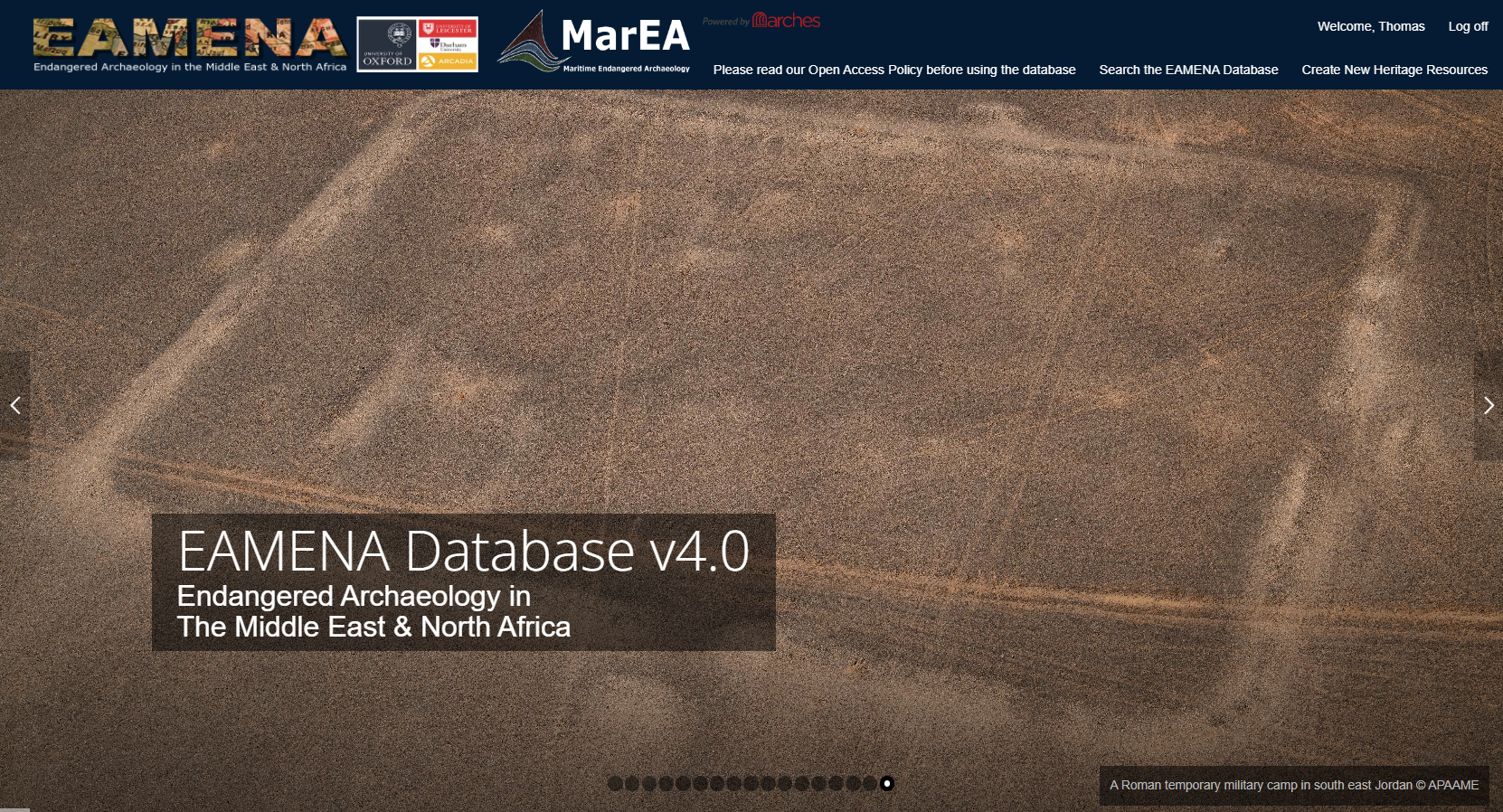
Welcome
Welcome to the Endangered Archaeology in the Middle East & North Africa (EAMENA) Database. Supported by Arcadia Fund based at the Universities of Oxford, Leicester and Durham, the EAMENA Database brings together data from satellite imagery and published reports to make available information about archaeological sites and landscapes which are under threat. Using Arches 7, an open source platform designed by the Getty Conservation Institute and World Monuments Fund, we have been able to build a resource that can be used online by researchers and heritage professionals across the MENA region, Europe and beyond. The EAMENA database is also used by our partner the MarEA project, based at Southampton and Ulster universities.
How to use the Database
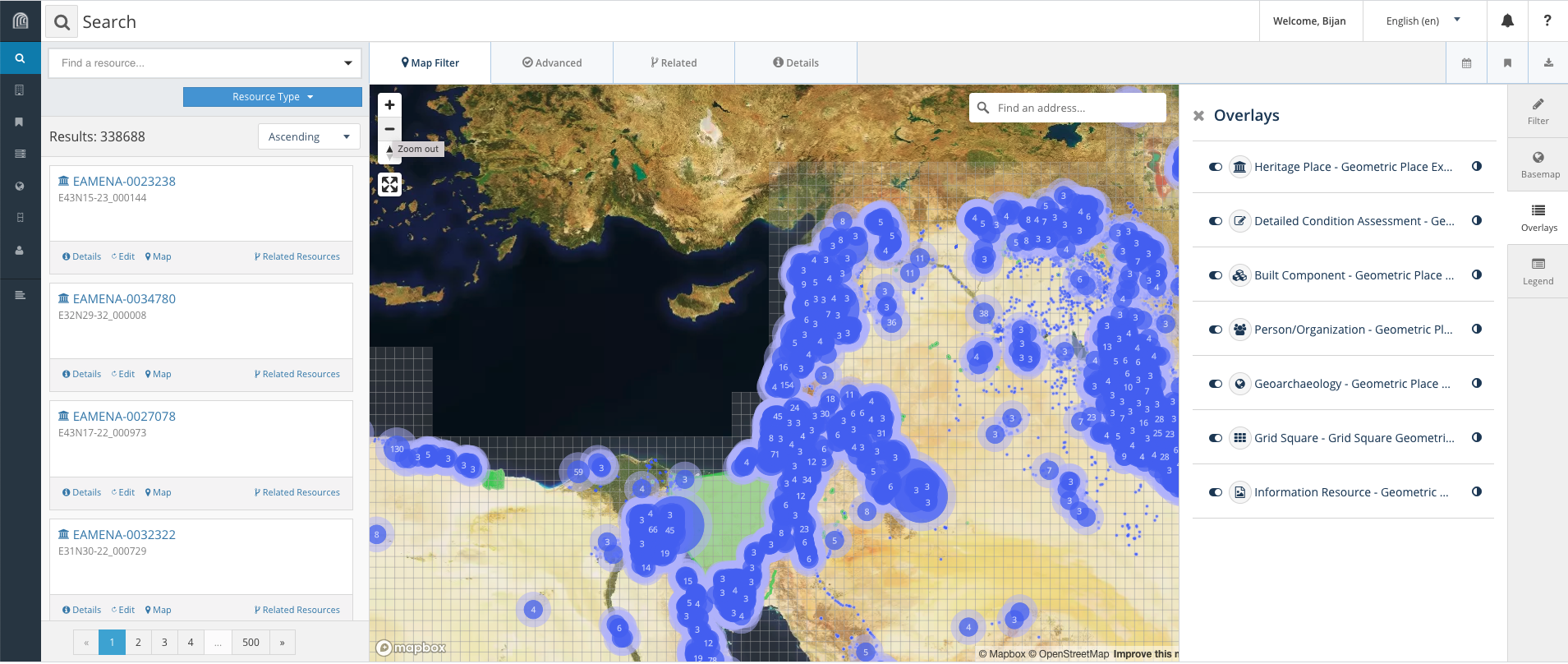
How to get a general overview
The archaeology of this region can be explored via the public Database, which is available in both English and Arabic. Users can see the progress of the project so far by clicking on the Map View. This will display all the records that we have created, and it is continually updated. As the Database currently contains over 338,000 records, please be patient while these resources are loaded. Different types of records are coloured differently. So, for example, all our site records are in blue. The key to the different colours is located in the Overlays tab. If you click on this, you can also select whether you want to see the site records (Heritage Place) displayed on the map, or other, including Detailed Condition Assessment, Built Component, Geoarchaeology, Person/Organisation, or Information Resources. Information Resources are the records of the imagery, articles, etc that we have consulted about each site. Using the Map View it is also possible to zoom in to see more details about each area. Try toggling to a full-screen view by clicking on the arrows in the top right hand corner of the map screen. To see a list of records created by the project, you can also select the Search the EAMENA Database option in the top right hand tab.
How to self-register (Public Database)
1. On the top-right corner, click on Public Access (circled in orange)

2. Fill the form and click on Signup
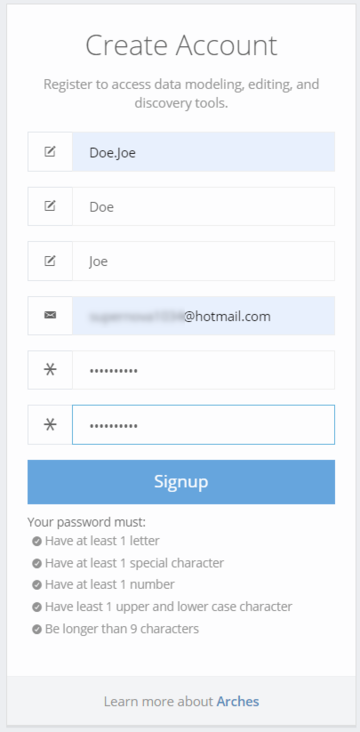
3. A confirmation message is displayed and a confirmation email has been send to you (possibly archived in your Junk). The email content:
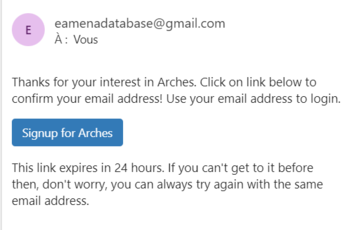
4. Clicking the Signup button will lead you to the database signup page where you will entered your username and password. Done!
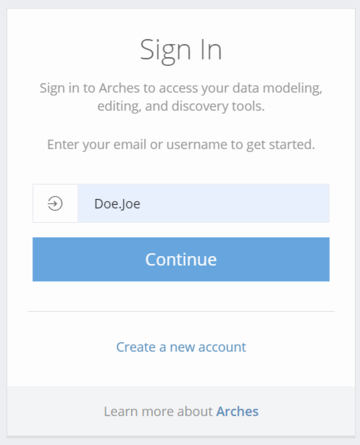
How to use our datasets and images
Images and datasets from the EAMENA Database are under the Creative Commons Attribution 4.0 International License 
How to cite an EAMENA dataset
To cite our database please use the following (examples):
APA
EAMENA database. (2023). Sistan: part 1. Heritage Places [Data set]. Zenodo. https://doi.org/10.5072/zenodo.5847
Harvard
EAMENA database (2023) “Sistan: part 1. Heritage Places”. Zenodo. doi: 10.5072/zenodo.5847.
BibTex
@dataset{eamena_database_2023_5847,
author = {EAMENA database},
title = {Sistan: part 1. Heritage Places},
month = dec,
year = 2023,
publisher = {Zenodo},
doi = {10.5072/zenodo.5847},
url = {https://doi.org/10.5072/zenodo.5847}
}
How to publish EAMENA data
A ‘citation-generator’ feature is being developed by EAMENA to create an option allowing the export of a dataset to Zenodo. By doing this, EAMENA contributors will be given a citable unique reference identifier (DOI) that can be referenced in a data or research paper. This workflow has currently been implemented in a Jupyter Notebook hosted on GitHub and Google Colab.
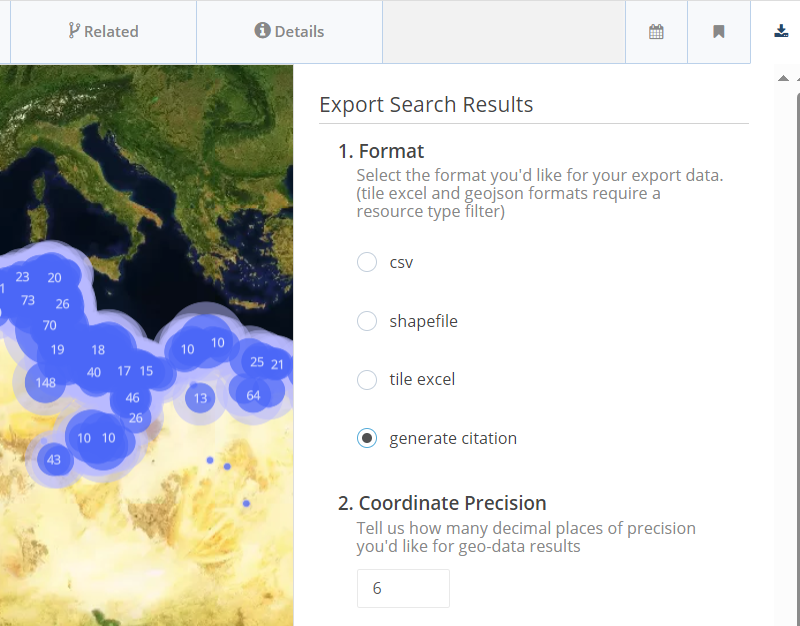
Future export mode in the EAMENA main window
The workflow will follow these steps:
- Create a Search URL in the database, selecting one resource model (Heritage Place, Grid Square, etc.) from the Resource Type menu under the search bar. This URL will comprise the exported dataset. Currently, only Heritage Places and Grid Squares are supported.
- Select the 'citation' button.
- Populate some dataset metadata fields:
- TITLE: Provide a name for the dataset (e.g. "Sistan Region Heritage Places Part 1")
- DESCRIPTION: Enter a description of the dataset contents (e.g. "Heritage Places from the Sistan region maintained within the EAMENA database”).
- FILENAME: Specify the file name to assign (e.g. "sistan_part1_hps").
The remaining metadata is extracted from the data itself.
An example exported dataset available on Zenodo can be seen here: https://sandbox.zenodo.org/records/5847.
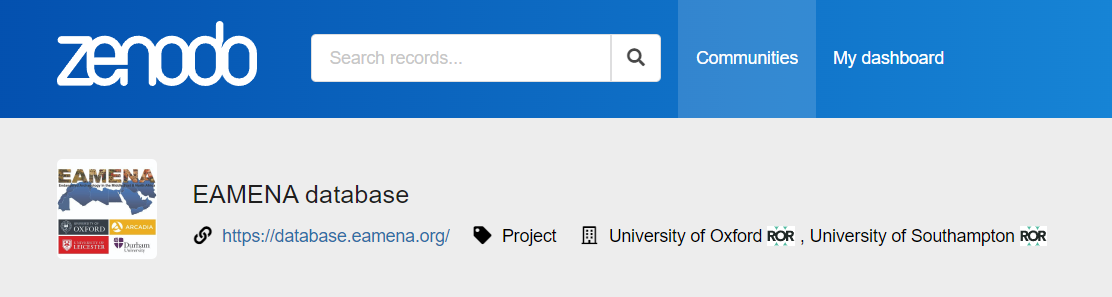
EAMENA datasets, GeoJSON files, will be hosted under Zenodo's `eamena` community (https://zenodo.org/communities/eamena) and referenced by DOI.
The GitHub repository dedicated to EAMENA data is: eamena-data.
Advanced use
see the Advanced use webpage



